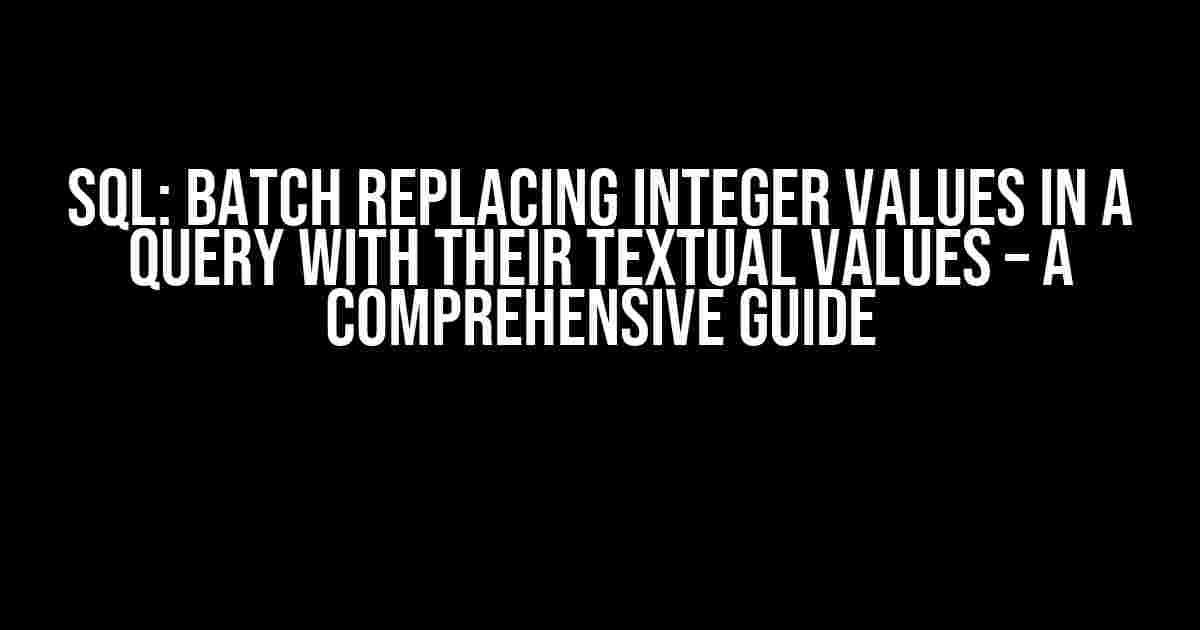Welcome to this in-depth guide on replacing integer values in a SQL query with their textual counterparts! If you’re tired of dealing with cryptic codes and want to make your data more readable, this article is for you. We’ll dive into the world of SQL, exploring the different methods and techniques to achieve this feat. So, buckle up and let’s get started!
Understanding the Problem
Imagine you’re working on a database that stores customer information, including their favorite colors. Instead of storing the color names, the database stores corresponding integer values (e.g., 1 for Red, 2 for Blue, and so on). When you run a query to retrieve the customer data, you’re faced with a column of cryptic integers that don’t make sense without a legend. This is where batch replacing integer values with their textual values comes in – to make your data more readable and user-friendly.
Why Do We Need to Replace Integer Values?
There are several reasons why replacing integer values with textual values is essential:
- Readability**: Humans are better at understanding textual data than numerical codes. By replacing integer values, you make your data more readable and easier to comprehend.
- Reporting**: When generating reports, textual values are more meaningful than integer codes. This makes it easier to analyze and interpret the data.
- Data Analysis**: Textual values enable more efficient data analysis and filtering. You can use conditional statements and filters to analyze data based on the textual values.
Methods for Replacing Integer Values
There are several methods to replace integer values with textual values in a SQL query. We’ll explore three common approaches:
1. Using CASE Statements
The CASE statement is a powerful tool in SQL that allows you to evaluate an expression and return a specific value based on the result. You can use CASE statements to replace integer values with textual values.
SELECT
column_name,
CASE column_name
WHEN 1 THEN 'Red'
WHEN 2 THEN 'Blue'
WHEN 3 THEN 'Green'
ELSE 'Unknown'
END AS color_text
FROM table_name;
In this example, the CASE statement evaluates the value of `column_name` and returns the corresponding textual value. If the value doesn’t match any of the specified cases, it returns ‘Unknown’.
2. Using JOIN with a Lookup Table
Another approach is to create a lookup table that maps integer values to textual values. You can then use a JOIN operation to replace the integer values with their textual counterparts.
CREATE TABLE color_lookup (
id INT,
color_text VARCHAR(50)
);
INSERT INTO color_lookup (id, color_text)
VALUES (1, 'Red'), (2, 'Blue'), (3, 'Green');
SELECT
t1.column_name,
t2.color_text
FROM table_name t1
JOIN color_lookup t2 ON t1.column_name = t2.id;
In this example, we create a `color_lookup` table that maps integer values to textual values. We then use a JOIN operation to link the `table_name` with the `color_lookup` table, replacing the integer values with their textual counterparts.
3. Using a Lookup Function
Some databases, like Oracle, support user-defined functions that can be used to replace integer values with textual values. We’ll create a simple lookup function that takes an integer value as input and returns the corresponding textual value.
CREATE OR REPLACE FUNCTION get_color_text(p_id IN INTEGER)
RETURN VARCHAR2
AS
BEGIN
CASE p_id
WHEN 1 THEN RETURN 'Red';
WHEN 2 THEN RETURN 'Blue';
WHEN 3 THEN RETURN 'Green';
ELSE RETURN 'Unknown';
END CASE;
END get_color_text;
In this example, we create a `get_color_text` function that takes an integer value as input and returns the corresponding textual value. You can then use this function in your SQL query to replace integer values.
SELECT
column_name,
get_color_text(column_name) AS color_text
FROM table_name;
Real-World Applications
Replacing integer values with textual values has numerous real-world applications:
- Customer Data Analysis**: Replace customer IDs with corresponding names or email addresses.
- Product Information**: Replace product codes with descriptions or categories.
- Survey Analysis**: Replace response codes with corresponding answers or ratings.
Best Practices and Considerations
When replacing integer values with textual values, keep the following best practices and considerations in mind:
- Data Consistency**: Ensure that the textual values are consistent across the entire database.
- Performance**: Avoid using functions or subqueries that can impact query performance.
- Data Integrity**: Verify that the textual values are accurate and up-to-date.
- Code Readability**: Use clear and concise code that’s easy to understand and maintain.
Conclusion
In this comprehensive guide, we’ve explored the different methods and techniques for replacing integer values with textual values in a SQL query. By following these approaches and best practices, you can make your data more readable, user-friendly, and easier to analyze. Remember to choose the method that best suits your specific use case and database management system.
| Method | Description | Pros | Cons |
|---|---|---|---|
| CASE Statement | Evaluate an expression and return a specific value | Easy to implement, flexible | Can be verbose, limited scalability |
| JOIN with Lookup Table | Link tables based on a common column | Scalable, easy to maintain | Requires additional table, can impact performance |
| Lookup Function | User-defined function that returns a textual value | Flexible, reusable | Requires database support, can impact performance |
Now that you’ve mastered the art of replacing integer values with textual values, go ahead and apply these techniques to your real-world projects. Happy coding!
Frequently Asked Questions
If you’re struggling to replace integer values with their textual equivalents in your SQL queries, you’re not alone! We’ve got the answers to your most pressing questions right here.
How can I replace integer values with textual values in a SQL query?
You can use the CASE statement or the DECODE function to replace integer values with textual values in a SQL query. For example, if you have a column called “status” with integer values 0, 1, and 2, you can use the CASE statement to replace them with “Active”, “Inactive”, and “Pending” respectively.
What is the difference between the CASE statement and the DECODE function?
The CASE statement is a more flexible and powerful way to replace integer values with textual values, whereas the DECODE function is a more concise way to achieve the same result. The CASE statement allows you to specify multiple conditions and returns, whereas the DECODE function only allows you to specify one condition and return.
How do I replace multiple integer values with textual values in a single SQL query?
You can use the CASE statement or the DECODE function with multiple conditions to replace multiple integer values with textual values in a single SQL query. For example, you can use the CASE statement to replace integer values 0, 1, and 2 with “Active”, “Inactive”, and “Pending” respectively, all in one query.
Can I use a lookup table to replace integer values with textual values?
Yes, you can use a lookup table to replace integer values with textual values in a SQL query. This approach is particularly useful when you have a large number of integer values to replace, or when the textual values are subject to change over time. Simply join the lookup table with your original table and use the lookup values to replace the integer values.
What are some common use cases for replacing integer values with textual values in SQL queries?
Some common use cases for replacing integer values with textual values in SQL queries include replacing status codes with descriptive text, replacing numerical codes with descriptive text, and replacing ID values with corresponding names or descriptions. This helps to make the query results more readable and understandable to end-users.