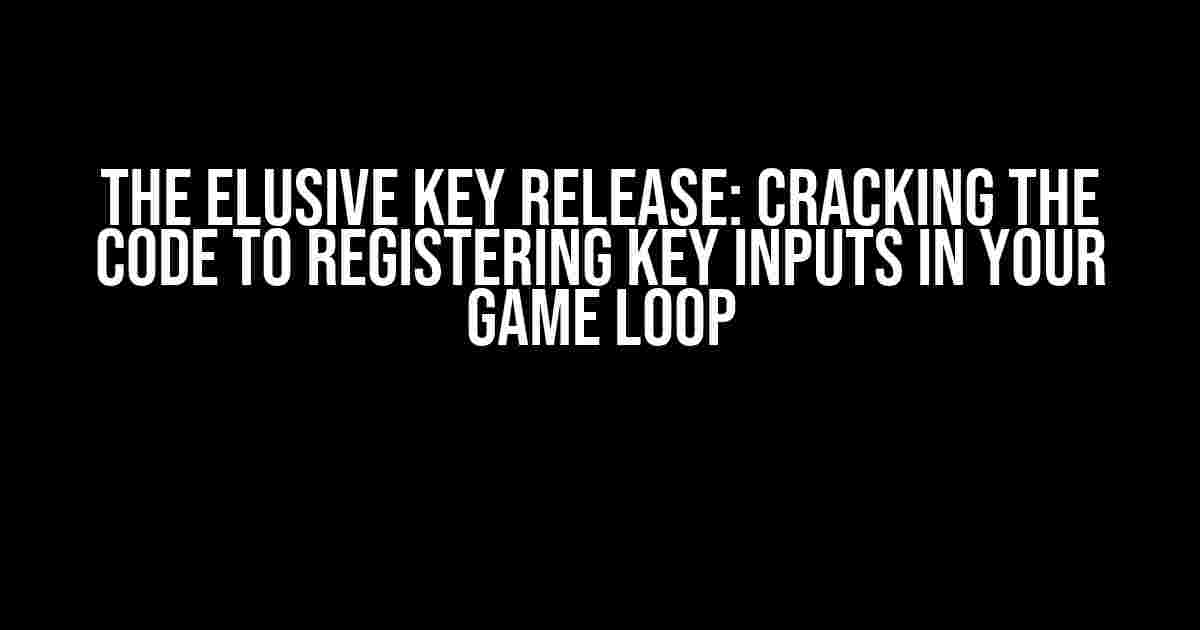Ah, the thrill of finally figuring out how to get your game to register key inputs! But, wait, what’s this? Your code is still not registering the key release event? Don’t worry, friend, you’re not alone. In this article, we’ll dive deep into the world of key input handling and explore the common pitfalls that might be preventing your game from registering key releases.
Understanding Key Input Handling
Before we dive into the nitty-gritty of solving the issue, let’s take a step back and understand how key input handling works in a typical game loop. In most games, key input handling involves three main stages:
- Key Press Detection: The game detects when a key is pressed, usually through a keyboard event listener.
- Key State Management: The game keeps track of the current state of the key (pressed or released) and updates it accordingly.
- Event Handling: The game responds to the key input by triggering the corresponding event or action.
The Mysterious Case of the Missing Key Release
So, you’ve successfully implemented key press detection and event handling, but your game is still not registering key releases. What’s going on? Here are some common culprits that might be causing the issue:
- Incorrect Key State Management: Perhaps your key state management system is not updating the key state correctly, causing the game to think the key is still pressed when it’s actually released.
- Event Listener Issues: There might be an issue with your event listener, preventing it from detecting the key release event.
- Game Loop Timing: The timing of your game loop might be causing the key release event to be missed or ignored.
Solving the Mystery: Step-by-Step Guide
Now that we’ve identified the potential culprits, let’s take a closer look at each solution:
Solution 1: Correct Key State Management
// Example key state management system
var keyPressed = false;
// Key press event listener
document.addEventListener('keydown', function(event) {
if (event.key === 'ArrowUp') {
keyPressed = true;
}
});
// Key release event listener
document.addEventListener('keyup', function(event) {
if (event.key === 'ArrowUp') {
keyPressed = false;
}
});
// Game loop
function update() {
if (keyPressed) {
// Perform action when key is pressed
} else {
// Perform action when key is released
}
}
In this example, we’re using a simple boolean variable keyPressed to keep track of the key state. When the key is pressed, we set keyPressed to true, and when it’s released, we set it to false.
Solution 2: Event Listener Troubleshooting
If your event listener is not detecting the key release event, try the following:
- Check event listener registration: Ensure that you’ve registered the event listener correctly, and that it’s not being overridden or removed elsewhere in your code.
- Verify event type: Double-check that you’re listening for the correct event type (e.g.,
keyupinstead ofkeydown). - Inspect event object: Log or inspect the event object to ensure it contains the expected properties and values.
Solution 3: Game Loop Timing Adjustment
If your game loop timing is causing the key release event to be missed, try the following:
- Adjust game loop interval: Experiment with adjusting the game loop interval to ensure that it’s not too fast or too slow.
- Use a separate update function: Instead of updating the game state directly in the event listener, consider using a separate update function that’s called at a fixed interval.
| Game Loop Interval | Key Release Detection |
|---|---|
| Too fast | Key release event might be missed |
| Too slow | Key release event might be delayed |
| Optimal | Key release event detected correctly |
Conclusion
There you have it, folks! By following these steps and troubleshooting common issues, you should now be able to get your game to register key releases correctly. Remember to keep your key state management system accurate, event listeners well-registered, and game loop timing adjusted for optimal performance.
Final Tips and Tricks
- Use a debugger: If you’re still stuck, try using a debugger to step through your code and identify where the issue lies.
- Test thoroughly: Test your game with different keyboard inputs, browsers, and devices to ensure it’s working as expected.
- Keep it simple: Don’t overcomplicate your key input handling system. Keep it simple, and you’ll be less likely to encounter issues.
Now, go forth and conquer the world of key input handling! If you have any questions or need further assistance, feel free to ask in the comments below.
Frequently Asked Question
Stuck in the game loop? Don’t worry, we’ve got you covered! Check out these frequently asked questions to get your game back on track.
Why does my key input work when I press the key, but not when I release it?
This is a common issue! When you press a key, the game registers the input, but when you release it, the game may not be checking for the released state of the key. Make sure you’re checking for the key-up event in your game loop, in addition to the key-down event.
I’ve checked for key-up events, but it still doesn’t work. What else could be the problem?
Another possible culprit could be that your game is not updating the key state correctly. Ensure that you’re updating the key state in your game loop, and that you’re checking the correct state when handling the key-up event.
Could it be a problem with my game engine or framework?
It’s possible that the issue lies with your game engine or framework. Check your engine’s documentation to see if there are any specific requirements or quirks when handling key input and events. You may need to use a specific function or method to register key-up events.
I’m using a third-party library for input handling. Could that be the problem?
Ah-ha! Third-party libraries can sometimes have their own way of handling input. Check the library’s documentation to see if they have any specific requirements or limitations when it comes to handling key-up events. You may need to use a specific function or method to register key-up events with that library.
I’ve checked everything, but it still doesn’t work. What now?
Don’t worry, it’s not uncommon to get stuck! Try debugging your code to see where the issue might be. Add some print statements or use a debugger to see what’s happening when you press and release the key. You can also try searching for similar issues online or asking for help on a game development forum.